

Δικτυακός τόπος για τις Τεχνολογίες Audio, Video, HiFi, High End, Home Entertainment
Greek site for Audio Video & Home Entertainment technologies
Tελευταία Ενημερωση/Last Update: Wednesday, 08/06/2011
MUSIC LIBRARY SOFTWARE
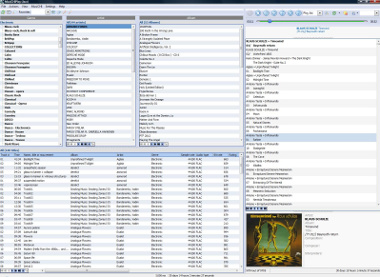
MusiCHI Suite has replaced all the programs that I was using for managing my music library, i.e. Media Monkey and foobar2000. My collection consists of 10,000 files stored in an Intel NAS, shared by all my home computers. As main source I use an old IBM Thinkpad R40 that runs Windows XP and is connected through a USB with Puccini U-Clock. From there the route is known: Esoteric D-70, Melos Plus Series Line, Parasound HCA3500 and ATC SCM50 PSL. The installation of MusiCHI does not hide any difficulties. It may appear a little unusual for some, that to run properly, you have to install first the database engine, the correct version can be downloaded from the MusiCHI Web site. Here you have to be a little careful: if you have a 64 system, it is better to go to the Firebird site and download the right file from there, as the one that is provided by MusiCHI is for 32bit systems.
After the installation of the database and MusiCHI the first step is to create your first library. An easy enough task, but MusiCHI in its effort to help the beginner provides three basic steps at the top of the main menu: Create, Populate, Play. By the way, the support offered by the MusiCHI website is pretty good, with written and video tutorials. The Help Files included in each of the four applications are also very useful. Here, the traditional and old-fashioned guys, such as me (from the time that software came with users’ manuals in ring binders!) would like a normal manual: a PDF file with full reference for each menu, submenu and choice available. You should not know everything from the beginning, but why not have all the reference together so that you can look for it?
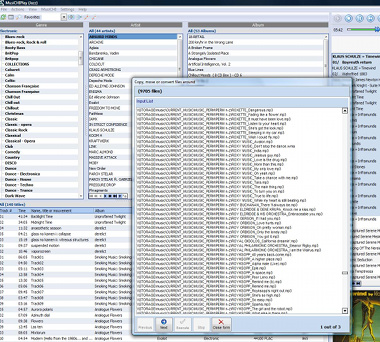 |
The user can choose files from the lists and extract them by converting them to MP3. So the personal media players are supported. |
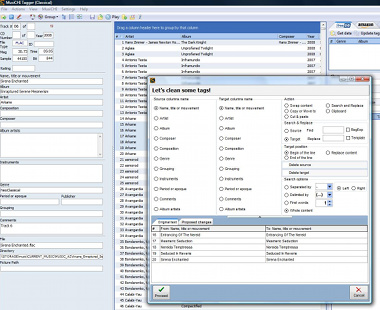 |
The tags editing capabilities are very powerful and will help all those that make many corrections in many tracks and CDs. |
After building a music library (the initial scanning took 35 minutes), the next step is to go to the player. In the first versions of the program, all available columns for display were initially shown. The truth is that you needed some time to get used to it. With newer versions (from 1.8) you start with a simpler display and when you want, you can add some more columns. For each library, MusiCHI also offers the possibility to customize the display of the data and save that setting, so next time you reload this library it will remember that particular display. The program is provided with two “Flavors”, one for classical and one simpler for jazz (which is also suitable for most genres of music). To really take advantage of the MusiCHI user interface you need a large screen. It is one of those programs that benefit from 16:9 screen ratios and in my opinion a 19’ might be small for it! If you were to setup a PC based sound system from scratch do not penny pinch on the screen… the 15’ monitor of the Thinkpad is rather too small for anything beyond the basics (that are in the jazz flavor).
The startup loading time of a library is fast and it does not take more than one hour of use to feel comfortable with the user interface. The MusiCHI Player is compatible with ASIO driver and offers, thus, the possibility of a bit-accurate reproduction. The only thing that you need is to download the relevant driver and enable that option inside the program. In this case the only problem is that simultaneous use of the other parts of the program (such as the ripper) can create conflicts. Following the instructions, if you are going to use other applications of the suite, it is better to deactivate the ASIO. The player’s feel is nice (rather different from Media Monkey with its cross fades) and something that I would like to see in a future version is more keyboard shortcuts to prevent the constant use of the mouse. It would not be a bad idea to undock the command buttons area so that to have a minimized version available, without having to show the maximized window. As I write this text I often click the Next button…
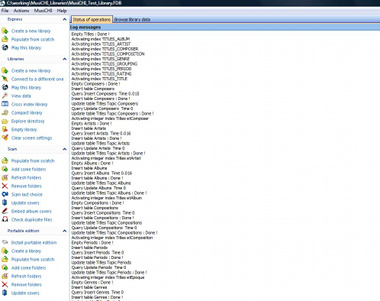 |
The Library Manager runs basic queries that are also displayed in the log panel. For those interested of course… |
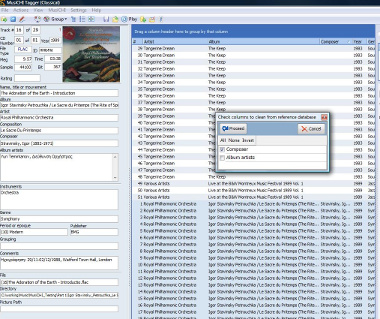 |
The normalization of names uses a local database, which for the moment includes classical music composers and performers. A relevant database for jazz music is expected. |
The Ripper is easy to use and quite fast (I have chosen the medium compression FLAC). The continuous flow of status messages, informing you of what is happening at all time is a very positive feature. After loading the CD, you can proceed with the tagging. FreeDB is a very complete on-line source and there are very few albums that are missing in their database. The possibility of accessing Amazon is a very good advantage and I have found out that in order to find an album, often you must work a little on the search keywords but in the end you will find there almost always the album’s cover. Given the big capability of MusiCHI to create correct metatags, I believe that it would be a good idea to have the possibility to upload this data in FreeDB (as it happens with EAC) so that you could offer something to the community.
If the metatags are not satisfactory, or if you want to add information, the Tagger is the next MusiCHI’s tool to use. Here a little effort is needed to get acquainted to the big variety of features. I have found really important the capability to add fields, especially in classical music and also the capability of correcting names from the internal database. Also, the possibility to swap whole fields content is very important. It seems there is a permanent misunderstanding between what is Composer and what is an Artist, especially in classical music. The Tagger offers the capability to upload specific text files, filled with metadata information, for updating the tags of selected audio files. This feature is what allows you to use other rippers. You simply have to create the metatags and after you update the tags of the corresponding files. In other words, it does not oblige you to give up EAC, if you have installed it properly and like it!
Generally speaking, the capabilities of MusiCHI are, if not unlimited, for sure much more than those encountered in similar programs. After 3 months of use there are things that I discover (and some things that I do not know how to do, but I am sure that are there, somewhere...) and my user experience is related to my habits and needs. In any case, the program seems to be able to adapt to the user’s needs easily and effectively.
Without hesitation and based on my prior experience of music organizers software, MusiCHI is by far the most complete package around, with many intelligent features and the best design (with a different configuration for each application/task). The database used is fast, and the software is pleasant to use and provides all the features that anyone would expect. Taking into consideration the price asked for it, I think that is a bargain and in my opinion it is the reference software for its kind up to now!