

Δικτυακός τόπος για τις Τεχνολογίες Audio, Video, HiFi, High End, Home Entertainment
Greek site for Audio Video & Home Entertainment technologies
Tελευταία Ενημερωση/Last Update: Wednesday, 08/06/2011
MUSIC LIBRARY SOFTWARE
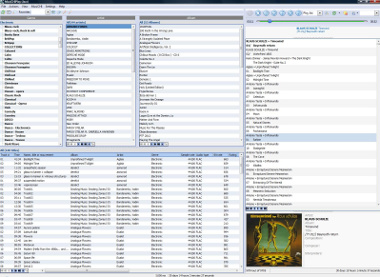
At first, I want to make clear the following point: if your collection has more than few thousand pieces, then any attempt to organize it solely by the mean of file names and folders is a waste of time, due to the insufficient dimension of tree structure. The people who have developed the codecs and the rest of the software that is related to the reproduction of music files have understood this fact, fortunately, very early and that is why metadata exists. In general, metadata is the “data for the data”, especially, in the case of music files the data for each musical piece that exists saved on a drive. These can be the name of the piece, the artist, the name of the album, the genre of music. The metadata was initially encoded inside of the sound file as tags (i.e. information lines) and from there derives the name metatags. A serious digital music collection can, thus, be based in nothing but the metatags for its organization. This can only means that we are not interested in the physical location of these files on the disc (in which directory they are) or their names, but the metadata included in them. This data, in all the existing programs, is managed by an external database (irrelevant from the physical location of the music files which can be simply organized or not), which we call music library, a term that in my opinion is inappropriate. All the handling and the choices made by the user are done at the level of the library which consequently calls the relevant files for reproduction. First, all these mean that if you do not have a perfect quality metadata in your files, it is useless. Second, if you have good tagging, your software should allow you to make the best use of it. How close the software fulfill these requirements determines up to a great extend its value.
MusiCHI is a package definitely oriented for complete flexibility. The first interesting thing is its structure. The term Suite was not chosen just for marketing purposes, because it is truly a bundle of 4 applications, each one designed for a specific purpose. There is the library manager, to create, maintain and choose the library you want (and it is a good idea to have more than one, if your collection is big), a ripper (with some tagging capabilities) to convert your CDs for computer use, the tagger to edit the metadata of your files and at the end, the player where the final management of your music is done. Moreover, you should add the very clever “portable” player (MusiCHI Portable edition) that you can install on a USB drive or even a data stick, so that you can always have it with you and not have to rely on the player that is installed in every computer.
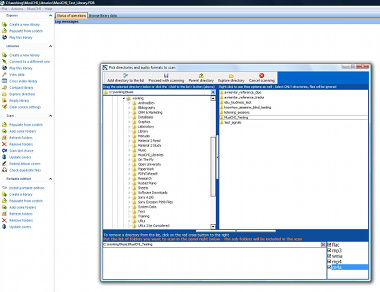 |
The first thing that has to be done is the creation of a library. In the library manager, the user uploads with “drag & drop” the directories of his choice and start scanning. |
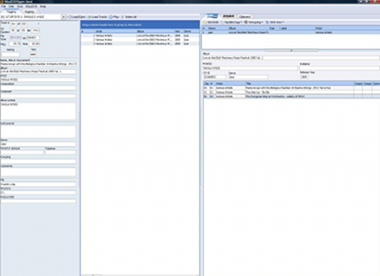 |
The tagging is done with the help of FreeDB and Amazon. |
MusiCHI relies on Firebird database, open source software, which according to its developers has a very small footprint. Firebird should be installed before MusiCHI and to anyone who have a small idea about databases, the principle is obvious. MusiCHI is a front end, a smart tool to run queries on the database. This fact is more than evident in the software program that manages the libraries. Here, the user can run all necessary maintenance tasks and manage also the portable edition. Every action is logged (i.e. you can see the tasks being executed one by one) and in the end, you can browse the resulting library‘s data that has been built. The user can also perform tasks in one library while listening to music from another.
Apart from the purchase of audio files, the other main source of musical material is the physical library of the user. CD ripping is done by MusiCHI’s appropriate application, based on the BASS Audio library, and has all the needed features for this job. The CD Ripper call external encoders, something that allows MusiCHI to support out of the the box encoding in FLAC, apart from MP3, without having to install anything extra. The user can choose the degree of compression (in MP3 format the lowest is 256kbps). Curiously, there is no possibility in ripping in a WAV format (although I have the impression that the specific dll supports it). Will you ever need this type of file? In general, I do not think so, but some people may need it (me for example for equipment review purposes…). What is really interesting in this program are the possibilities it offers in constructing metatags. The user can communicate not only with the well-known database FreeDB, but also, with Amazon in order to download the necessary information for the album and the cover. Among the features available for ripping are the possibility to pick the tracks that will be converted (you may also listen to them), and offers a custom way of naming the files, so that it includes all basic information. Here, MusiCHI outshines the Germans of EAC, as it not only offers a full series of alternative solutions, but also a very easy parametrization with drag and drop! At this stage, the user can choose if he wants to embed the cover in the file (useful if the collection is moved to a personal media player) and also the possibility to add the newly ripped files to the library.
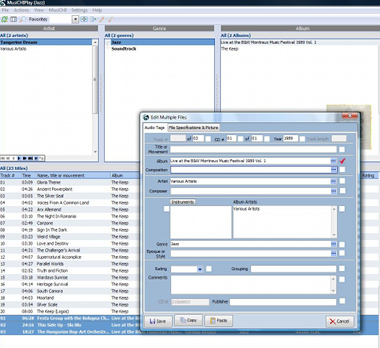 |
By choosing one or more tracks it is possible to correct/ add fields in the metadata. MusiCHI offers tailor-made/ specialized fields for classical and jazz that are truly important. |
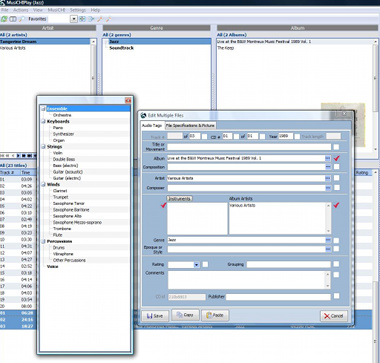 |
In the instruments field, the user can choose one from the provided pick-list or add his own |
The user can connect to the libraries, through the player. This is the part of MusiCHI that will be used most often. Here, things get interesting. First, for those who are familiar with such programs, you will find everything that you would expect: Columns with data, an area where covers appear, command buttons, area where data appears for every track that is being played. That is where the similarities stop. MusiCHI is organized around two lists and not one. The first is where the results of the searches are shown and the second is the playback list. This means that one can edit the library data, while listening to a list and later, load the newly edited tracks to listen to them, either by erasing the play-list or appending new tracks to it. Moreover, there are a few more tag fields than you usually encounter, as MusiCHI is designed to support many genres of music, one of them being classical. There is the possibility of displaying additional fields such as Composer, Performer, Period or Epoque and Composition, that are very useful when the collection has many versions of the same piece (symphonic, lyric or jazz etc.), but with different criteria (soloist, orchestras, recording). The position of the various columns (that can change with a simple dragging) is crucial for the way data is displayed and music searched. The user can choose the right column (between composition and album) and then the sequence of the other columns. If you start from the left with “Genre” and after “Artist”, for example, one can immediately see all artists of a specific music style. With one little movement, by swapping the order of the column (now “Artist” then “Genre”) one can see to which genre belongs the music of a specific artist (a good way to find mistakes!). The search can be done with a big number of criteria. I have counted 25 possible search combinations and I was happy to discover that the search can be done with Greek characters (or any others, given it is fully Unicode compliant). The playing queue sequence can remain in the original order or can be randomized by compositions, albums or tracks. An interesting design choice here is that the randomization order is saved in the list and kept till you erase it. This means that each time you start the program you can continue to play in that same order. The user can choose between two kinds of loop (one track and the whole list). The management of the playlist, finally, includes the possibility of saving/ uploading lists and also the possibility of converting the tracks to MP3 format. This is a very useful feature, if the default format of the library is FLAC and you need to move some files to an mp3 player. Taken this into account, I would not mind having a “burn to CD” capability for backup reasons, of course…
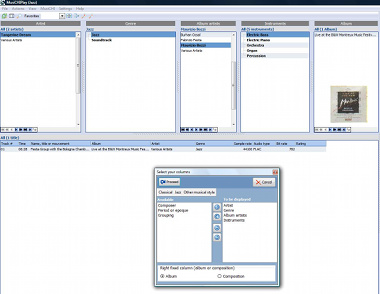 |
The data columns that appear in the player can be parametrized. A simple menu allows the addition or removal of relevant columns as well as the choice of right column, that is fundamental for the display. |
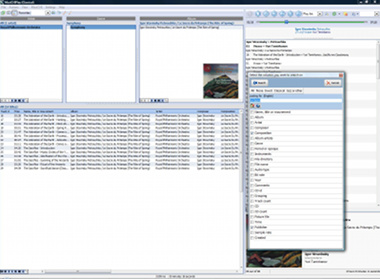 |
The user has at his hands a flexible search machine. We have counted 25 different combinations and it supports foreign characters. |
I have left for last the MusiCHI Tagger (the metadata editor), because it is maybe the most important and interesting application of the Suite. Here, the user can see and edit all metadata from one or many files. The truth is that for “simple” genres of music (simple from the data point of view), the information provided by FreeDB and Amazon is usually sufficient. For jazz and classical music (and in general repertoires with many performers, orchestras and versions) not only the data is not precise enough but often are wrong both in the ways that are spelled and/or organized. The Tagger solves all of these problems elegantly, as it not only offers the possibility of editing or adding information that is usually not available, but contains many tools to help you to correct data. With a simple click you can write correctly the number of tracks (01 instead of 1, so that the sorting is correct) and change to proper capitalization. Moreover, you can swap whole columns at a time (often online databases have these mistakes) or perform a “Find and Replace” in order to batch correct a mistake. The user can choose from which external data source he can fill each data item. If you happen to have a disc full of audio files without metatags, where the only information at your disposal is the filename, there is a solution: the Tagger tries to find basic tag data from the name of the file and the directories. Something that is missing (or I have not found) is Undo! With all these change possibilities, the mistake is waiting at the corner and it would be good to have a safety net. Also, interesting is the capability of writing correctly the names of the composers and performers for classical music. MusiCHI has an internal database with 4000 names and can correct the “Composer” and “Album Artist” fields. The correction besides from the proper spelling (with the right special characters, based in UTF-8) includes also the right sequence (first the name, then the surname, so that the sorting is correct), and also the dates of birth/ death. According to the MusiCHI developers, there will be a similar database for jazz music.